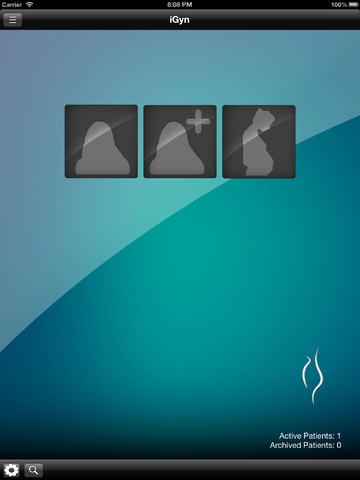iGyn 2.3
Continue to app
Free Version
Publisher Description
iGyn is a medical application, whose purpose is to help gynecologists maintain and manage their patients cards (data and records) on an iPad during visits. It is based on high medical standards and allows you to manage your patients in the fastest, easiest and most efficient ways possible. In this version, up to ten (10) patients can be managed. In order to use it for more patients, the unlimited version will have to be purchased as an "in app purchase". The app was designed for the needs of an actual professional director gynaecologist who used and reviewed the application for many months before the release so that it would be certain that it will assist with efficiency any gynaecologist. App functionality Create, edit, view and search patients Create edit and view patient visits Patient exams management (version 2) Create local notifications Applies iOS 6.0 features Print and email gynaecology pregnant examinations dates Full manual can be viewed inside the application. Supports portrait and landscape orientation Tips The iGyn app can take advantage of all iPad orientations. Security is a primary concern at ReAZ Labs, therefore, iGyn keeps all patient data encrypted so that they are safely stored. We assure that, keeping your patients data in your iPad is more secure than keeping it on any other devices (PCs etc) Swipe right to reveal the main menu from where ever you are. Requirements iPad or iPad mini with iOS6 and above
Requires iOS 6.0 or later. Compatible with iPad.
About iGyn
iGyn is a free app for iOS published in the Health & Nutrition list of apps, part of Home & Hobby.
The company that develops iGyn is Aristeidis Zoutsos. The latest version released by its developer is 2.3.
To install iGyn on your iOS device, just click the green Continue To App button above to start the installation process. The app is listed on our website since 2012-11-19 and was downloaded 2 times. We have already checked if the download link is safe, however for your own protection we recommend that you scan the downloaded app with your antivirus. Your antivirus may detect the iGyn as malware if the download link is broken.
How to install iGyn on your iOS device:
- Click on the Continue To App button on our website. This will redirect you to the App Store.
- Once the iGyn is shown in the iTunes listing of your iOS device, you can start its download and installation. Tap on the GET button to the right of the app to start downloading it.
- If you are not logged-in the iOS appstore app, you'll be prompted for your your Apple ID and/or password.
- After iGyn is downloaded, you'll see an INSTALL button to the right. Tap on it to start the actual installation of the iOS app.
- Once installation is finished you can tap on the OPEN button to start it. Its icon will also be added to your device home screen.